BEFORE YOU BEGIN
Prior to submitting a claim, we ask that you please read the following information. Once reviewed you can proceed to enter your submission by selecting Accept & Continue at the bottom of the page.
GENERAL INFORMATION
- We highly recommend that you review your policy wordings in detail so you may understand the benefits afforded to you under the policy.
- Your warranty coverage expiry dates are located on the declaration page included in your homeowner’s package. Please pay special attention to your policy expiration dates, as they may effect the coverage available.
- If you’re considering using a Third-Party agent to represent you with your claim, please click HERE before proceeding.
RESOURCES
- There may be a provincially published performance guide which may offer more insight into warranty coverages. We encourage you to review these documents.
- In British Columbia: or in Alberta:
HOW TO SUBMIT
- We suggest creating your list as comprehensive as possible. Adding new items once the claim is open may constitute a new claim. If you have already submitted a claim and want to add additional items, please contact our office toll free: 1-866-957-2314.
- Please provide as much detail as possible. If you have photographs, reports, or other details, please email our Claims Team at claims@Progressivewarranty.com, after you have submitted your claim online. Your email subject line should include your policy registration number. Photos and Reports provided may reduce the time it takes the Warranty Provider to evaluate the claim and advise what is and what is not covered by the policy.
- Enter your personal details on the first portion of the submission form. Use the help icons located on the right hand side of the fields for more details:

- Enter each item individually into the Item Details box. You can add additional items to your submission by selecting the Add Another Icon:
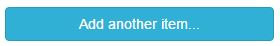
- An example of a properly submitted item would be: Item Details:
- Crack in drywall – 6 inches long. Location: Family room. Category: Interior Finishing.
- Select the location most applicable to the whereabouts of the claim item in your home. If not listed, you may leave it blank.
- Select the category most applicable to the item. If not listed, or not sure, you may leave it blank.
- Once all of your claim items have been entered you can proceed with your submission by completing the Captcha and selecting the Submit icon:

BROWSER REQUIREMENTS
- Our claim submission page is designed to function best using the most recent version of modern browsers. Internet Explorer (IE) 6, 7 & 8 are not supported and may experience limited and/or incorrect functionality. IE9 or higher is recommended, or an up to date version of Chrome or Firefox.
If you read the information and above and ready to make your claim submission, please click the button below.
IMPORTANT: If you experience any issues submitting your claim on this website, and are nearing, or have concerns regarding your expiry dates – please submit the entirety of your claim via email to claims@progressivewarranty.com or claims@pacificwarranty.com